Show Notes
As the old English proverb goes “Necessity is the mother of invention” and this has never rung more true than when we were all thrust into an ever-evolving environment due to the impact of COVID-19. Like many others, we had to suddenly adapt and that presented the opportunity to embrace collaboration tools such as Microsoft Teams, GoTo Meeting and Bluebeam Studio in order to connect with team members for QA/QC and deliver projects for our clients remotely.
With change comes challenges, and one such challenge was adapting our QA/QC policy while working remotely and ensuring we maintain the standards and quality that our clients expect. Here at RK&K, we take our quality control seriously and make sure we are giving our clients the best possible product. As such we have a QA/QC manual that each employee must adhere to and this streamlines our process for efficiency and uniformity.
Innovation is born out of frustration with the status quo.
Having always conducted our QA/QC on physical plans and in-person, we were struggling with maintaining uniformity, efficiency and duplication of comments between reviewers when transitioning to remote QA/QC. I have a saying that, innovation is born out of frustration with the status quo. With that in mind, and noticing an opportunity to leverage the technology we had available, I set out on creating the tools and workflow to shift our QA/QC process online.
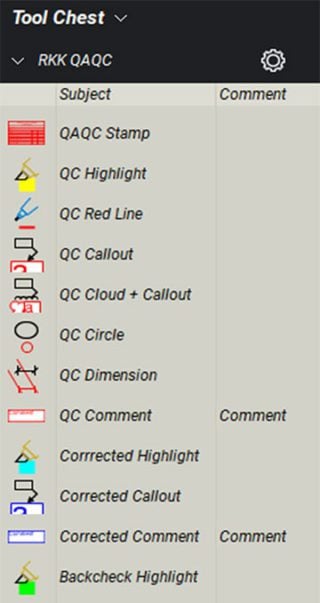
QA/QC Tool Chest in Bluebeam Studio
QA/QC Toolbox
Using Bluebeam, I was able to create a toolbox that adhered to our color coded (yellow, red, blue & green) quality control standards, and included our QA/QC stamp as well as commonly used markup tools such as: highlights, callouts, text boxes, clouds and checkmarks. This was able to address the uniformity issues as our toolbox could be exported to other users to make certain everyone is using the same tools. Additionally, we were able to improve efficiency and streamline the process as the most repeatable markup tools could be found in the toolbox.
Bluebeam Studio
You may be wondering, what is Bluebeam Studio? Essentially, Studio is a cloud based collaboration tool built-in to Bluebeam Revu that provides the ability for multiple team members to review and markup documents simultaneously. Anyone with a valid Bluebeam license is able to create an account and use Studio for no additional cost. Studio provided multiple benefits in developing a sustainable workflow. It provided us with a central location to store QA/QC documents online that could be accessed from any device. Other advantages included: speed, accountablility, efficiency and file organization.
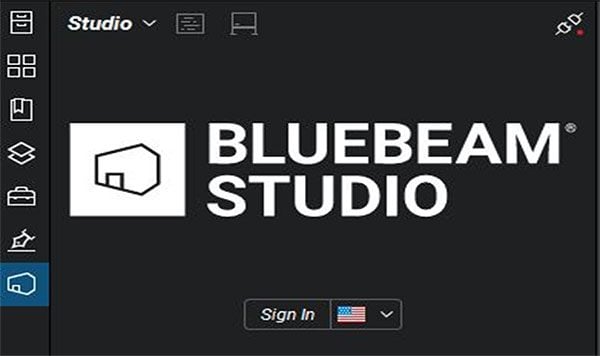
The Bluebeam Studio sign-in screen.
We were able to improve our speed and efficiency as multi-discipline reviewers could comment on plans at the same time and designers were able to see the comments and begin working on them while the QA/QC process was still ongoing. Studio enabled us to improve our file organization as we no longer had multiple versions of QA/QC plans for each discipline and could consolidate all comments into a single plan in Studio. Finally, we could keep team members accountable as each action made in Bluebeam Studio is assigned to the specific user and we were able to decipher what each team members had completed and estimate a percent complete on the markups.
Pilot Project
We attempted a pilot run on a recent project submission in the Fairfax office and though we had a few hurdles to overcome the results were positive. As shown in the image below, we created a Bluebeam session and shared it to the rest of the team. As displayed in the attendees list, we were able to get several team members including some from other offices to participate. The record tab auto-updates with the most recent comments and by selecting any comment, we would be directed to the specific page where the comment was made and that makes sifting through markups much quicker. We can filter comments by name, date and color as well as generate reports that reflect that information.
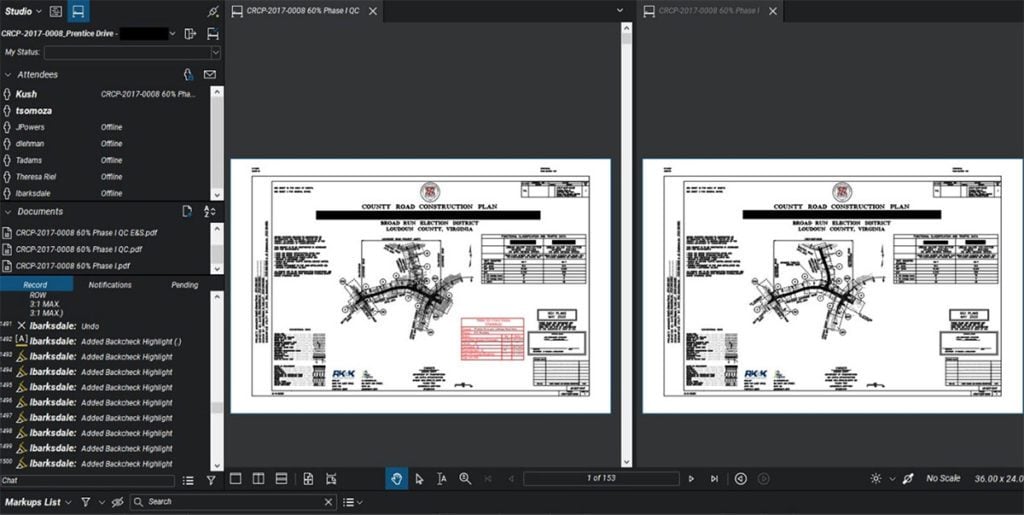
Bluebeam Studio provides the ability for multiple team members to review and markup documents simultaneously.
Finally, to close out the QA/QC process we uploaded the revised plan to the Bluebeam session and utilized the compare documents feature that allowed us to split screen as shown below. This feature allowed us to view the QA/QC planset and the revised planset simultanously, and since both documents were synced we were able to zoom in on one or flip the page and the other document would mirror that same action. With that we have our complete QA/QC workflow transposed online and repeatable in multiple offices.
I hope that while we may be returning to the office soon, this can prove as an example of leveraging technology to improve our current systems and may assist with inter-office collaboration. I suspect the implication of COVID-19 may have transformed the way we work from now on, and the quicker we embrace the technology at our disposal the sooner we can get ahead of the curve and better serve our clients’ needs.
